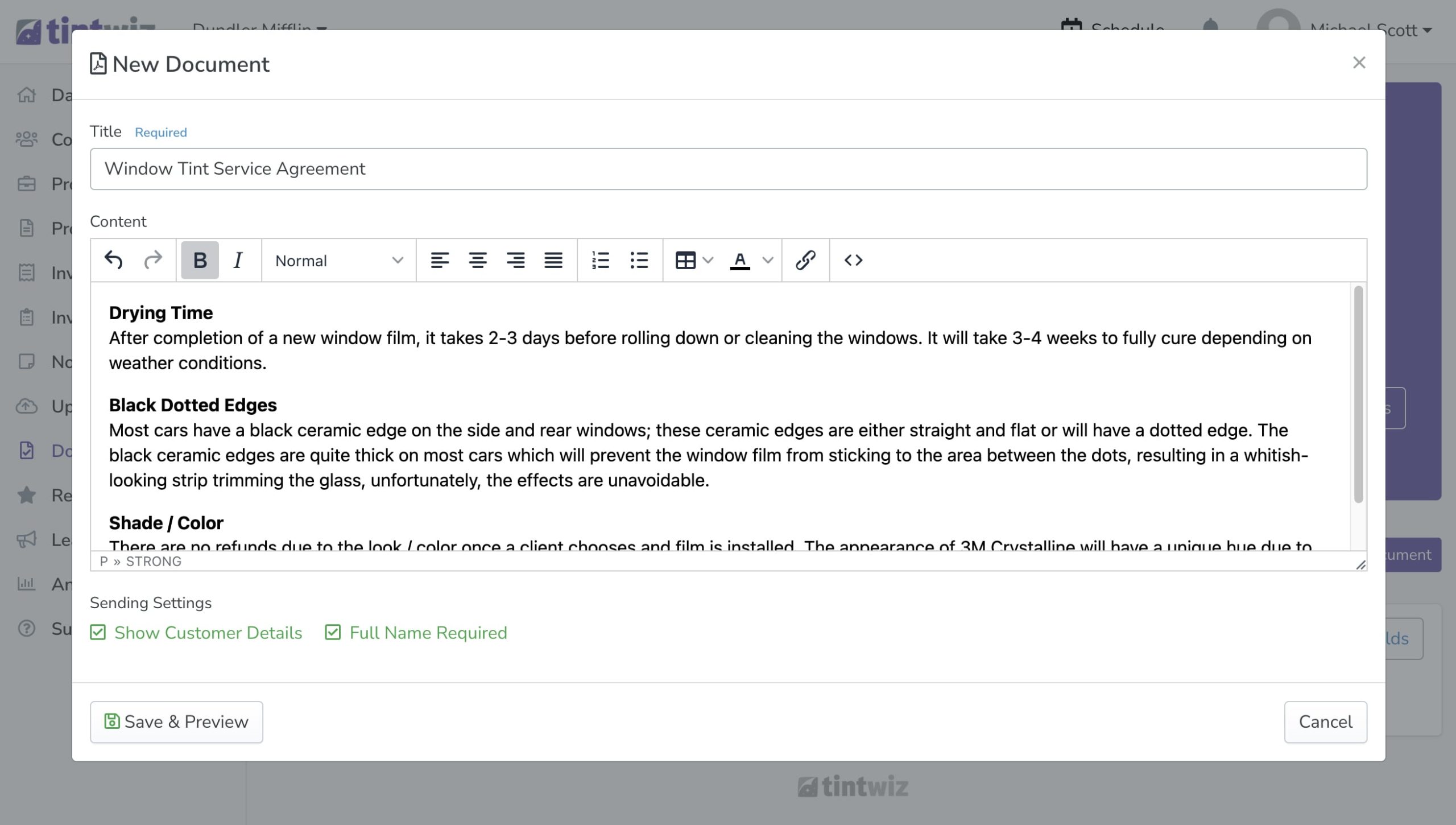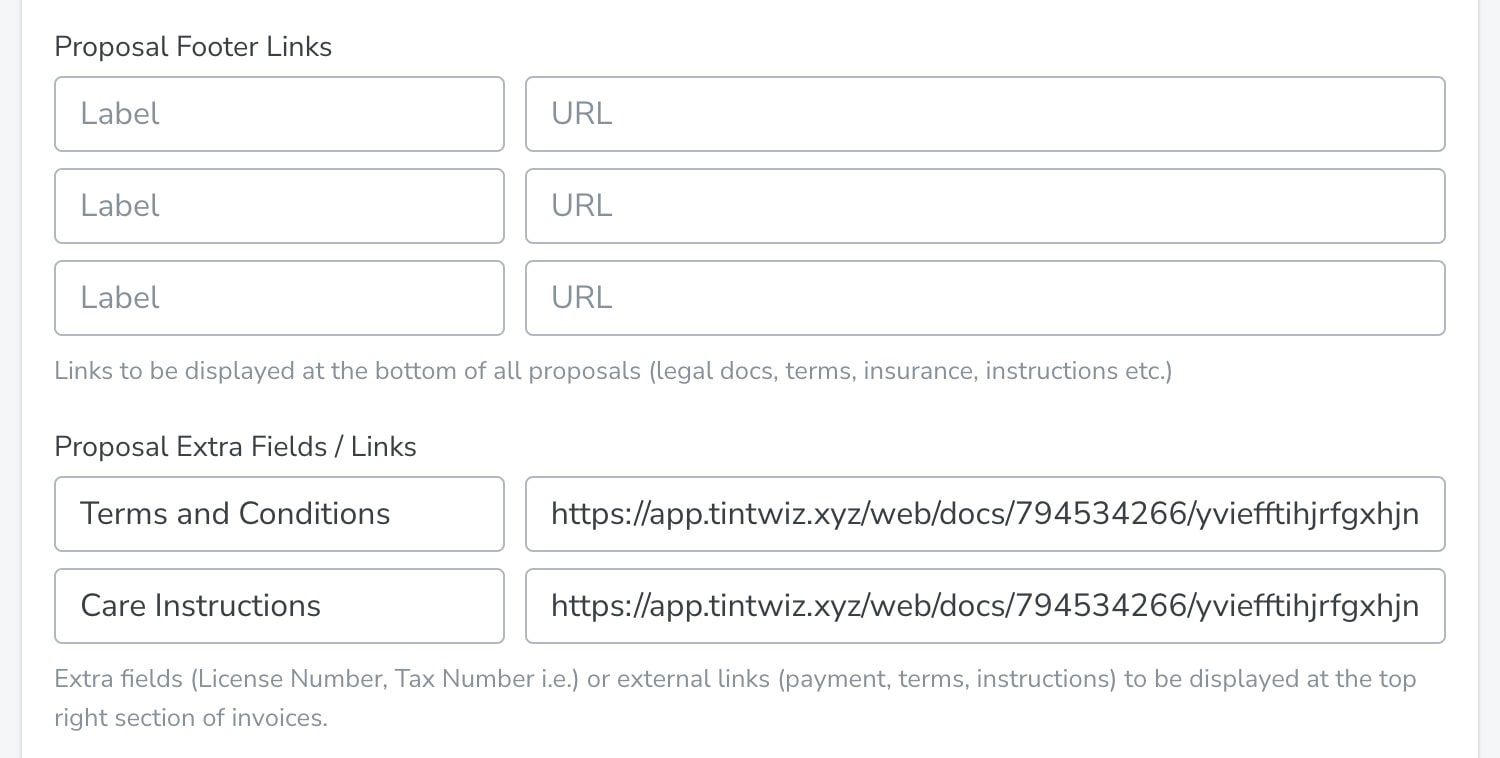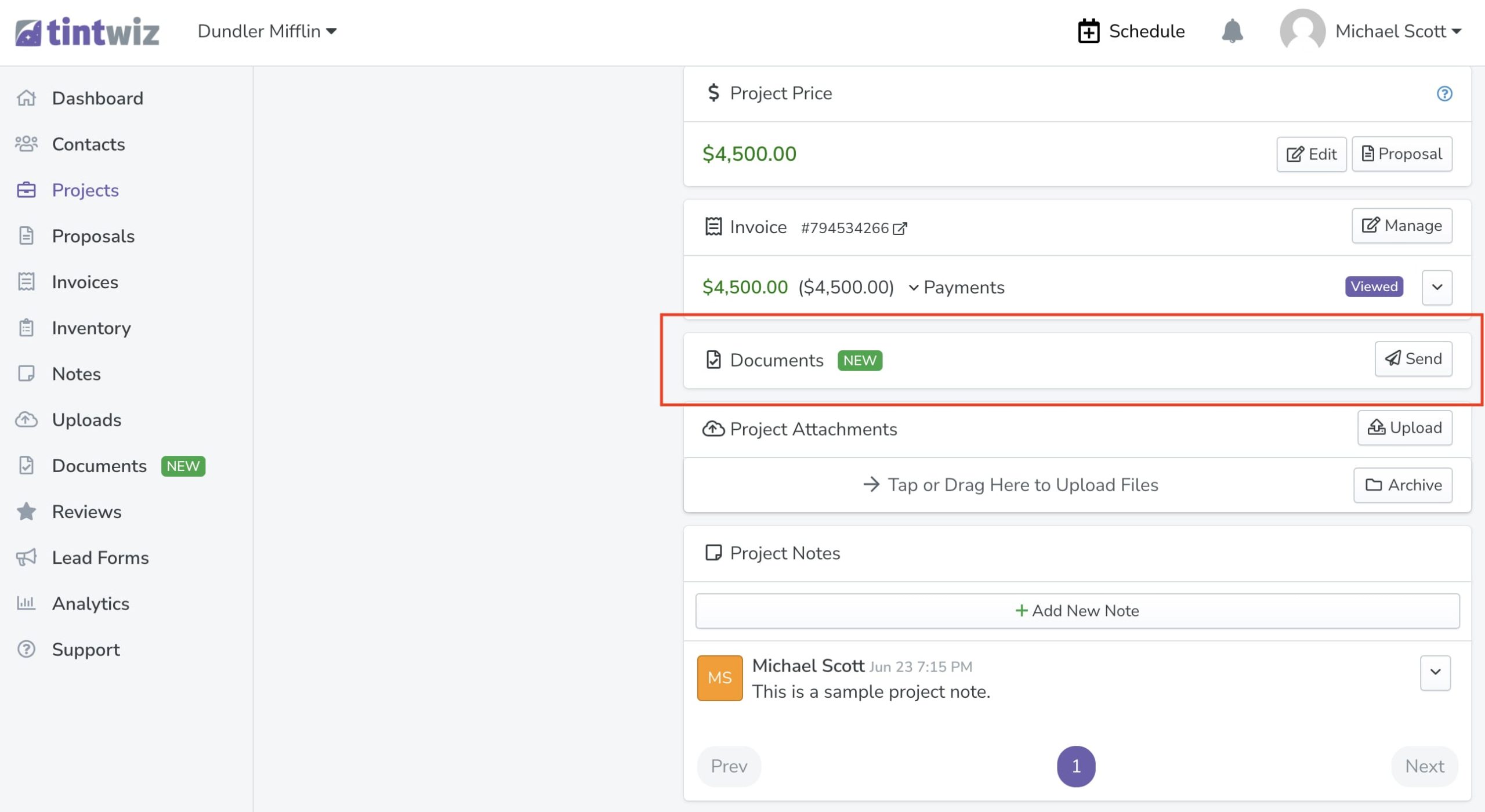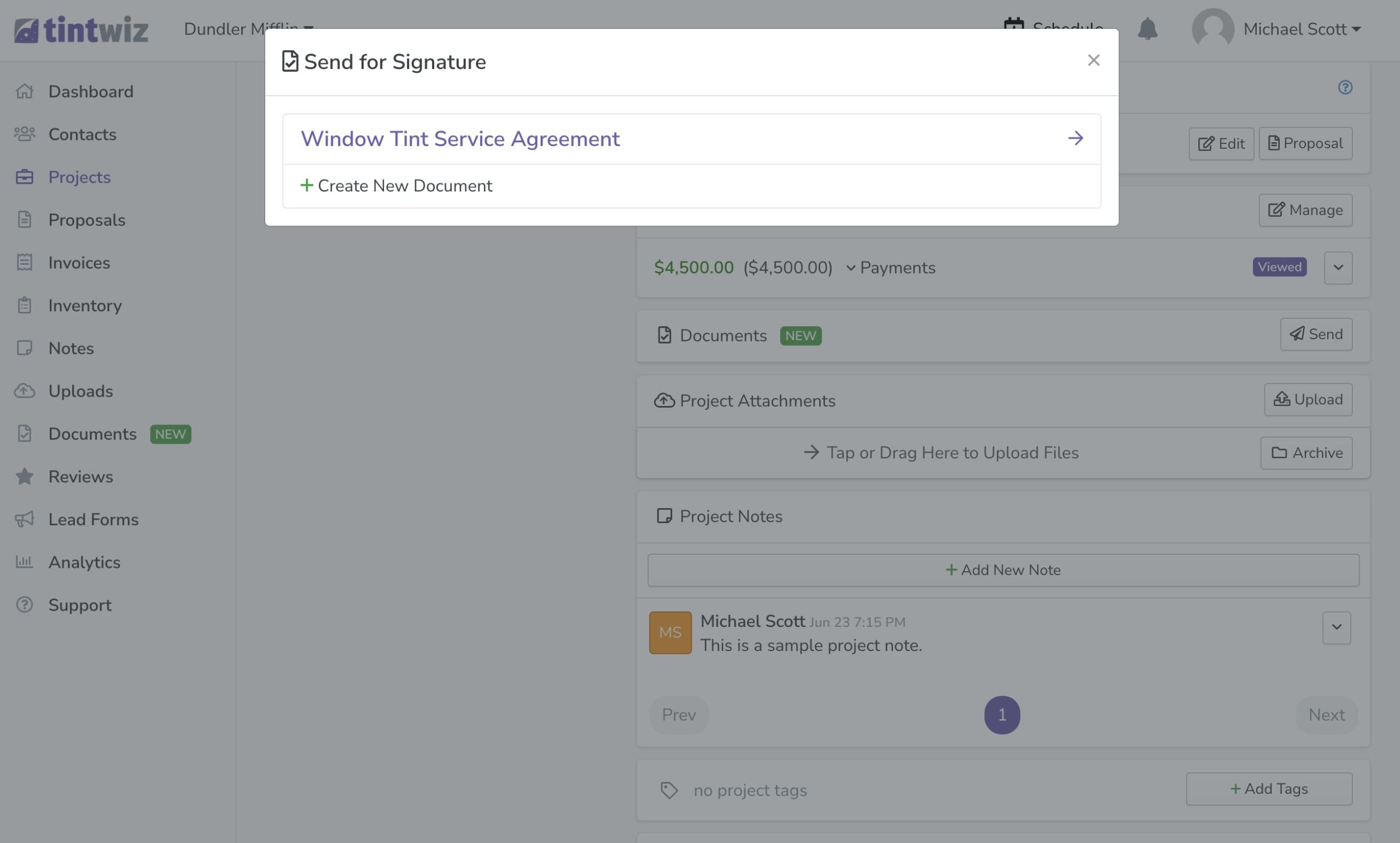Care instructions, disclaimers, contracts, warranty & more.
Tint Wiz™ provides a simple way to create documents, include them in your proposals/invoices and send to customers for signature when necessary.
Contracts and services agreements are essential business tools for professional business relationships. Without clearly defined and agreed contracts and all sorts of problems can occur.
Tint Wiz provides a simple way to create documents, include them in your proposals/invoices and send to customers for signature when necessary.
Documents can be created for care instructions, agreements, contracts, warranty etc.
You can also set sending settings for the documents here. When you send a document for signature to a customer from a project, you can choose to show the full customer details and require the customer to fill in their full name before signing and submitting.
When you’re done click Save & Preview and preview the document as a customer would see it:
3. To preview the public link click View and to download a PDF version click PDF button at the top right.
In this view you can also “copy” a public link for this document to include it anywhere you need.
This public link does not allow signing or show any customer details. Using public links can be useful to share care instructions and terms and conditions with customers. For example you can include a document public link in your proposal extra fields from settings > configuration:
IMPORTANT: PDF Download links are not public and would only work inside the app when you are logged in. Only use the public view urls when you need to share documents.
Find out more
Frequently asked questions
Do you offer a free trial?
Yes. Try Tint Wiz completely free for 30 days, no credit card required.
Will we be charged when our trial is up?
No. We don't ask for your credit card up front, so you'll only be charged when you decide.
What if I need more than 30 days?
We'll give you time. Just let us know and we'll happily extend your trial.
Is the Tint Wiz app available for iPhone and Android?
Yes. Tint Wiz app is available available on both Google Play and the Apple App Store
Do we pay extra for more people?
No. Unlike most software, we don't charge you based on how many users you add. 5 users or 50, the price is the same.
Can we cancel at any time?
There's no minimum contract for Tint Wiz™ — cancel at any time without penalty or hassle.
Testimonials
Loved by tinters worldwide
See what our users have to say about running their business with Tint Wiz
Sign up today to start your free trial
Try Tint Wiz completely FREE for 30 days
After your FREE trial, Tint Wiz is just $100/month
- Unlimited Users
- Unlimited Projects
- No Hidden Fees
- Credit Card Not Required
- No Contract