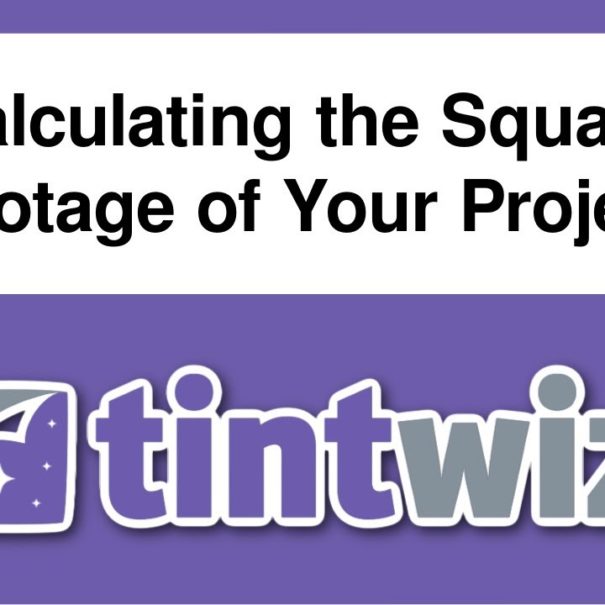Plans change; clients reschedule and when working as a team, instances can come up where you may want to know who changes an appointment. Now best practice is that when making a change to a client’s project, to leave a note in the notes section. However regardless if a note is left or not, you can keep track of every event change, who made the change, and when it was done.
To do that, simply click “edit’ on the event, either from the main dashboard calendar or from the events area of the project itself. Once you click edit you’ll see the a “Show History” drop down. There you’ll see when the event was originally scheduled, and by who as well as records of any changes to the event.
For more information on how to use Tint Wiz app for your window film business, check out our Support Center where you have access to us 24/7 Live Chat, read through our Help Center, and can schedule a 1 on 1 training session.