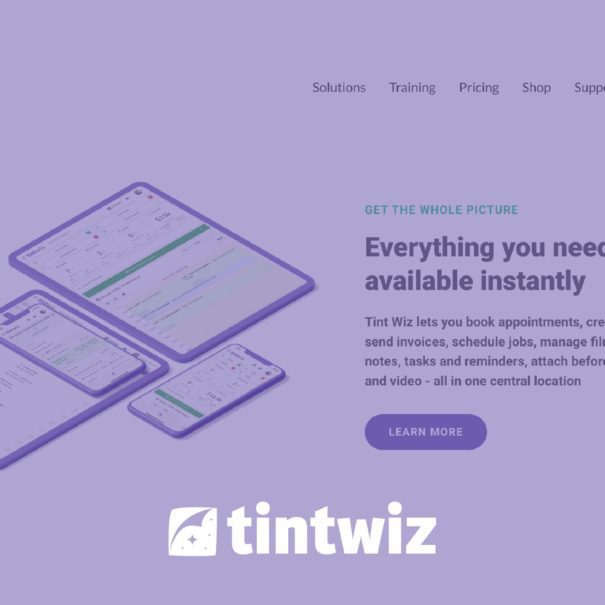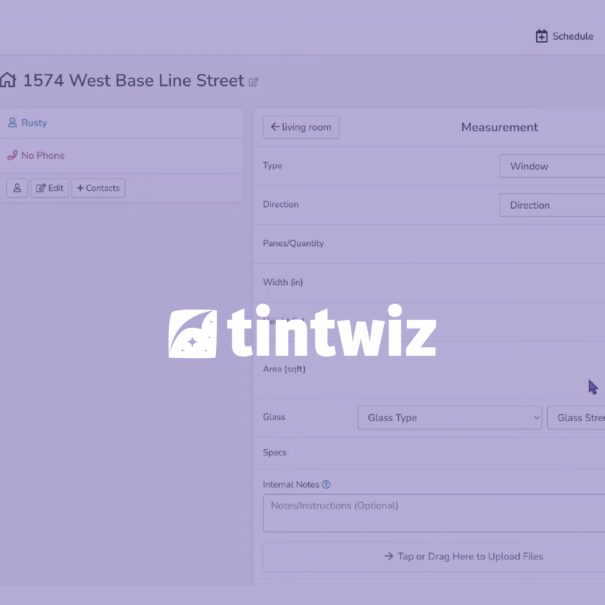As a business owner, you may be seeking ways to improve efficiency and enhance the effectiveness of your marketing campaigns. Integrating Tint Wiz with Zapier offers a practical solution for streamlining processes and optimizing resources.
In this informative guide, we will discuss the benefits of connecting Tint Wiz to marketing platforms such as Mailchimp, Constant Contacts, and others, as well as automating Facebook Lead Ads. Furthermore, we will explore the separate automation capabilities of Tint Wiz Lead Forms.
- Integrating Tint Wiz with Zapier can improve efficiency and enhance marketing campaigns.
- Connecting Tint Wiz to marketing platforms like Mailchimp, Constant Contacts, and automating Facebook Lead Ads optimizes resources and streamlines processes.
- Zapier allows you to create custom workflows called “Zaps” to automate tasks across various apps.
- Tint Wiz Lead Forms offer an alternative method for capturing and tracking leads from different sources.
- Follow the outlined steps to integrate Zapier with Tint Wiz and connect it to the desired marketing platforms.
- By leveraging these tools and integration options, you can increase productivity, enhance marketing effectiveness, and drive business growth.
Integrating Zapier with Tint Wiz
Zapier is a tool that enables you to connect different applications and automate tasks. With over 5,000 integrated apps and a user-friendly drag-and-drop editor, you can create custom workflows called “Zaps” to automate certain aspects of your marketing campaigns if desired. Here are the instructions for integrating Zapier with Tint Wiz:
- Log in to Tint Wiz with an owner account and switch to the appropriate business/location.
- Go to Settings > Integrations > Zapier on your Tint Wiz dashboard or click here.
- Click the “Generate API Key” button to allow your business to connect to Zapier.
- Log in to your Zapier account or create a new one here.
- Access Tint Wiz on Zapier by clicking here (or go to “My Apps” from your Zapier dashboard and search for Tint Wiz).
- Use your Tint Wiz email, password, and Business API Key to connect your Tint Wiz business to Zapier.
Tips & Recommendations:
- You must own a Tint Wiz business to use Zapier integration. Staff accounts are not authorized to use the API.
- Keep your account credentials and Business API key safe! Updating any of these will require you to update your Zapier connection for your Zaps to continue functioning.
- Tint Wiz triggers return new records only. Updating a contact’s name after it is pulled by Zapier will not automatically update the record on the integrated app.
- Use “Filters” between Tint Wiz triggers and other actions to run your zaps for specific records only. This can help create targeted email autoresponders, for example. More information on Zapier filters can be found here.
Email Marketing Campaign Automation with Mailchimp and Constant Contacts
Connecting Mailchimp or Constant Contacts with Tint Wiz can help streamline your email marketing campaigns for window tint, PPF, and coatings services if you choose to use automation. To set up the integration, follow the steps in the “Integrating Zapier with Tint Wiz” section above, and then connect the desired apps (e.g., Mailchimp, Constant Contacts, Facebook Lead Ads) to Tint Wiz.
Automating Facebook Lead Ads Campaigns
If desired, connecting Facebook Lead Ads with Tint Wiz can help automate the process of capturing leads from your ad campaigns and importing them into your Tint Wiz account. To set up the integration, follow the steps in the “Integrating Zapier with Tint Wiz” section above, and then connect Facebook Lead Ads to Tint Wiz.
Utilizing Tint Wiz Lead Forms
Tint Wiz Lead Forms offer a separate method of automation, allowing you to create customizable forms that can be linked or embedded on your website or social media channels. These forms can capture and track leads from various sources. To get started with Tint Wiz Lead Forms, log in to your Tint Wiz account, navigate to the “Leads” section, and click on “Create Lead Form.”
Tying It All Together: Making the Most of Tint Wiz and Zapier Integration
By integrating Tint Wiz with Zapier, you can unlock the potential to streamline your marketing campaigns and improve the overall efficiency of your business operations. Connecting Tint Wiz to various marketing platforms such as Mailchimp, Constant Contacts, and automating
Facebook Lead Ads can optimize resources and save valuable time. Additionally, utilizing Tint Wiz Lead Forms provides a separate method for capturing and tracking leads from different sources, further enhancing your lead generation efforts.
Following the steps outlined in this guide, you can make well-informed decisions on whether integrating Tint Wiz with Zapier and utilizing their automation capabilities are suitable for your specific business needs. By leveraging these tools and integration options, you can increase productivity, enhance marketing effectiveness, and ultimately drive business growth.