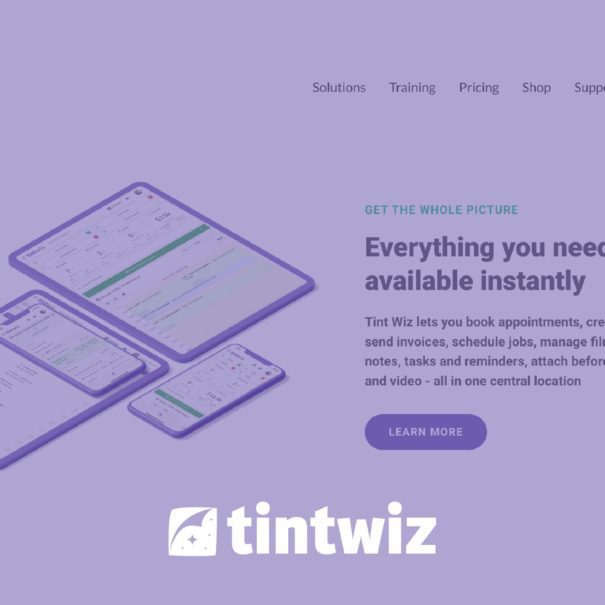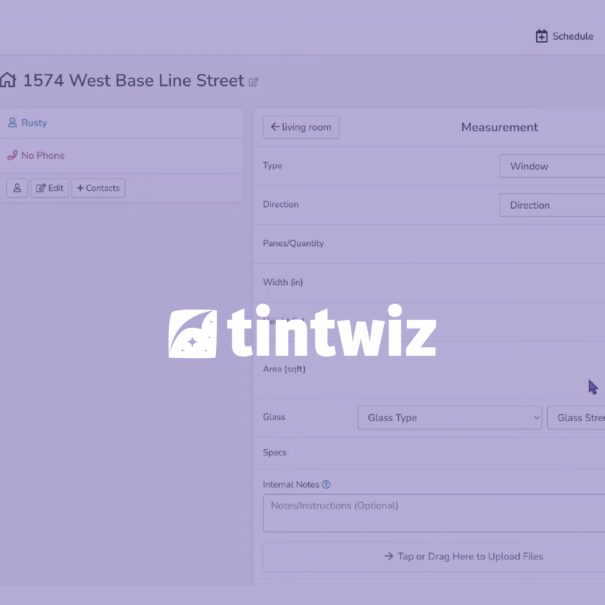We’re excited to update Tint Wiz with a highly requested feature from users everywhere — dark mode. You can activate / deactivate it from the account menu at the top right of your app.
Dark mode for Tint Wiz offers a fresh look on a familiar experience. It’s designed to reduce eye strain in low light environments. And we hope it helps prevent those awkward moments when you’re working late and your phone lights up the room.
But cool looks aside, there are serious health benefits. The key here is that dark mode options in apps limit the use of blue light, which is designed to improve readability in the daylight. In low-light, however, blue light can cause your brain to stop producing melatonin, which can lead to disrupted sleep cycles, making it harder to fall and stay asleep. And with so many of us now checking our phones in bed before retiring for the night, this is a significant concern.


When designing dark mode we focused on two areas:
Readability: When choosing colors, we wanted to minimize eye fatigue and use colors that are closer to the system defaults on iPhone and Android respectively.
Information Hierarchy: We wanted to help users easily focus their attention on each screen. We did this by using color and other design elements to make sure the most important information stands out.
So, there are key benefits to using dark modes, and you should, indeed, be using them. And now, you can on Tint Wiz too.
About Tint Wiz
Tint Wiz is a business management platform for window tint businesses that keeps track of everything in one place and automates day-to-day operations, so window tint businesses can provide exceptional service and run at maximum efficiency.