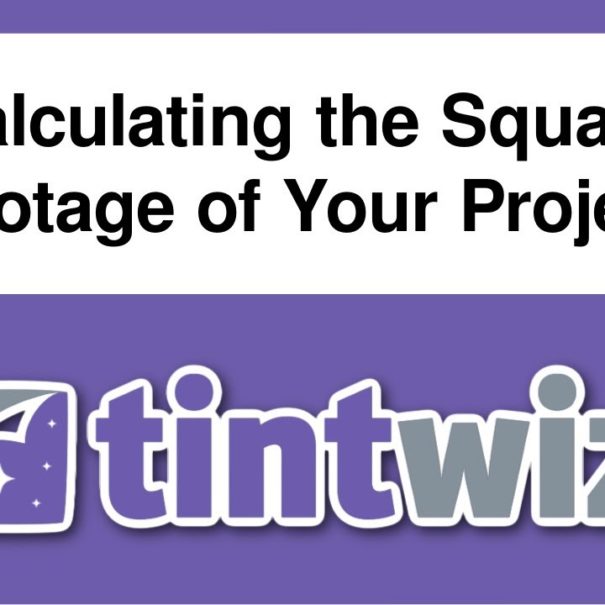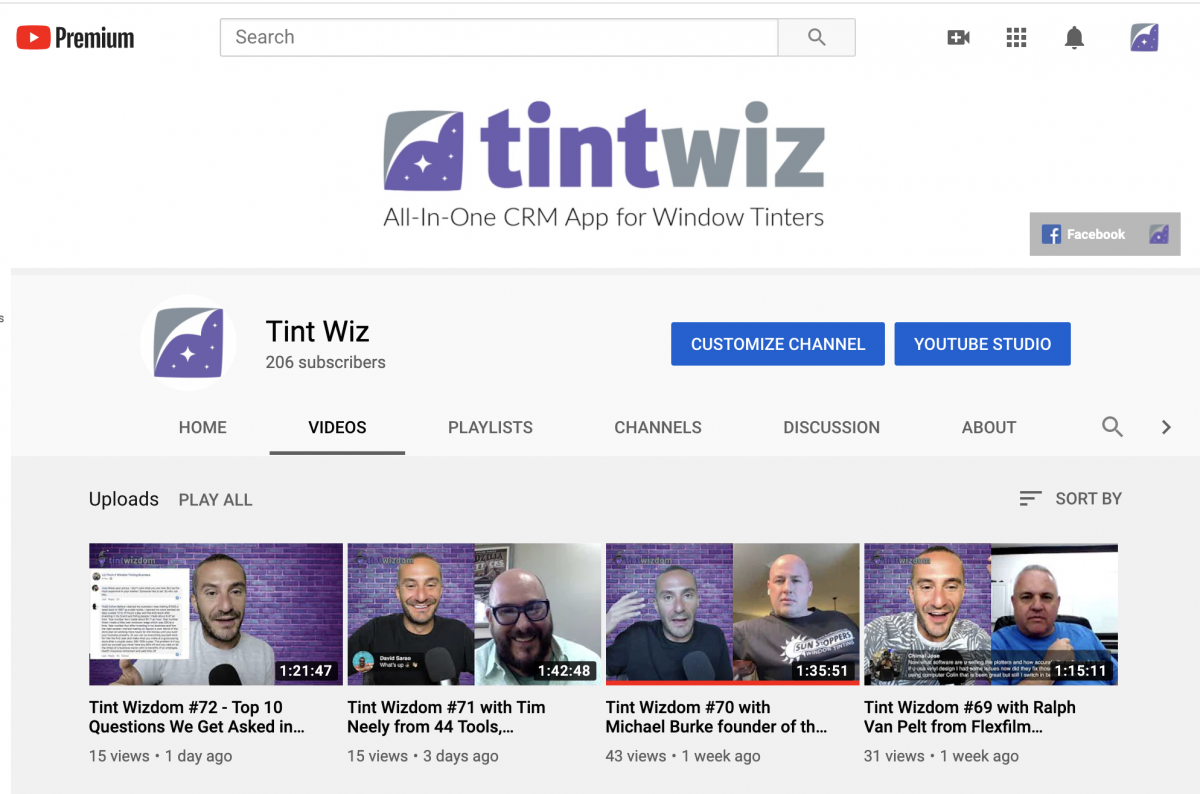Tint Wiz app users can now find five additional configuration options to choose from. The following settings can be found in the Tint Wiz app by going to “Settings” and then to “Configure Business”
1. Start Week on Sunday
By default the schedule calendar starts the week on Monday and ends on Sunday; Monday being the first day of the week and Sunday being the last. We have added the option to change that on the calendar, making Sunday the first day of the week on the calendar and Saturday being the last day of the week, visually with Sunday on the left of the week calendar and Saturday on the right side of the week.
2. Hide Map
The ability to hide the map by default is now an option. Window tint shops that only do automotive in-shop with no mobile tint services may enjoy this feature since all the appointments would be done in shop at their location, without the need for a map. Automotive shops that offer mobile, as well as flat glass, both commercial and residential, would want to keep the map showing as the map is a key part of efficient scheduling.
3. Default Event Duration
By default the duration of an event in Tint Wiz scheduling is 2 hours. The duration can be changed very easily be changed while scheduling which is often necessary as installation times will vary from job to job, especially with flat glass. The reason two hours is the default event duration is that two hours is enough time to tint most vehicles and allow a bit of time to check out the customer before checking in the next customer. For flat glass, is an ideal duration for a consultation as it allows for an hour of consultation as well as drive time to and to the next appointment. The default duration can be now set to whatever length of time you’d like … though we recommend the default two hours.
4. Hide Measurements
The ability to hide measurements from proposals while still displaying the room, as been added. Previously, hiding the measurements would also hide the rooms from the proposals. Now the option has been added to hide the measurements from the proposal while still showing the rooms.
Tint shops often worry that showing the measurements to the customer will make it easier for them to shop around. While that may be the case from time to time, overall we think you’ll win more than you’ll lose by showing the measurements and being extremely transparent to the customer. Those that will look for and choose a window film company solely by price will still shop around whether you provide the dimensions or not. Transparency with customers can go a long way in building trust.
5. Logo Height
Tint Wiz proposals and invoices work best with horizontal logos with 1/4 to 1/5 height to width ratios. We recommend adjusting your company logo to a horizontal format to look better on documents. However depending on how your logo is designed, you may want to adjust it’s size on proposals/invoices to appear bigger. You can accomplish this easily with the new configuration option “Logo Height”. Simply set it to a number between 40 and 100. Make sure your uploaded logo is not smaller than your Logo Height setting to avoid your logo appearing blurry.
Questions of any kind? Reach us almost 24 / 7 via Live Chat … in the Tint Wiz app, go to Support